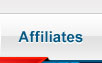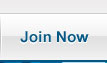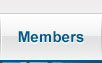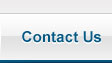|
 |
10.24.2011 - Begins the first full week for an ongoing Weekly Activity Jackpot to be shared by the most active members. |
 |
Become a FaceBook Fan of Pro Click Exchange. Be the first to see up to date news, specials and promo's. See the Fan Page ... Pro Click Exchange Fan Page! |
 |
08.22.2009 - Pro Click Exchange has changed to new script, new design, keeping the PRO attitude but now free to join. All database info has been updated to the new script. |
|
 |

|
|
Surf Ratio & Timer Details
Surf ratios vary by membership level. Each is progressive, meaning that as you surf ratios increase and timers decrease. Each day is based on server time, Central time, USA. Bonus credits for each level as specified below, plus prize pages may be found. See variations below.
Interns: (Free members)
1-20 site views = .33 credits - 9 second timer
21-40 site views = .4 credits - 8 second timer
41-60 site views = .5 credits - 7 second timer
61-remainder of day = .5 credits - 6 second timer
Bonus credits & prize pages when inventory permits.
50% of earned credits must be applied to sites.
Surf 200 - Next day Surf Ratios increase by 3%
Surf 500 - Next day surf Ratios increase by 5%
Executives:
1-20 site views = .6 credits - 8 second timer
21-40 site views = .75 credits - 7 second timer
41-60 site views = 1 credit - 6 second timer
61- remainder of day = 1 credit - 5 second timer
Bonus credits & prize pages when inventory permits.
25% of earned credits must be applied to sites.
Surf 200 - Next day Surf Ratios increase by 3%
Surf 500 - Next day surf Ratios increase by 5%
CEO's:
1-20 site views = .75 credits - 7 second timer
21-40 site views = .85 credits - 6 second timer
41-60 site views = 1 credit - 5 second timer
61-remainder of day = 1.25 credits - 5 second timer
Bonus credits & prize pages when inventory permits.
0% of earned credit must be applied to sites.
Surf 200 - Next day Surf Ratios increase by 3%
Surf 500 - Next day surf Ratios increase by 5%
On special occasions Pro Surf Sessions will be run, all surf ratios will increase by the percentage announced for all membership levels, until your normal daily surf ratios above become greater.
The Pro Click Exchange Surf Bar
We designed the PCE surf bar uncluttered as possible to concentrate more on members sites, banners and text links. Also removing the surf footer allows a larger area for your site. The partial image below is the member banner centered. When you click banners and/or text links on Pro Click Exhange you earn respective credits for doing so.

Arrows point to each link above, the "My Acccount" link will stop your surf session and return you to the main member page. The "Report Abuse" link will not interrupt surfing, but will open an area to report a website, banner or text link. The "Open Site" link will open the current site being viewed in a new window should you like to bookmark or save it for thorough reveiw later.
The "Buy Credits" page will direct you to the page to make credit purchases or site of the day. The "My Stats" page will not interrupt surfing but rather open an area as seen below.
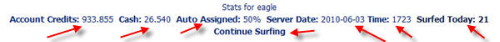
As shown in the image above, the "My Stats" link will allow you to see current stats to include credits currently in your account not assigned. Clicking the amount of credits will direct you to the assign credits page. Total cash in your account will direct you to the convert page to either cash out if funds meet requirements or convert to upgrades, credits, banners or text links.
The "Auto Assigned" is percentage of your earned credits you have auto applied to your sites total. Next is current server date and time, plus the number of pages you have surfed during this 24 hour period.
After review, clicking the "Continue Surfing" link will revert back to your full surf bar exactly where you left it.
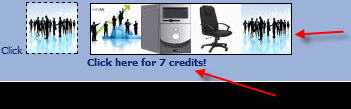
The image above shows your surf images, located on the left side of your surf bar. Click the matching image in the cluster of 4 that matches the one on the far left. Image also shows you the location to find bonus credits when in rotation. In this case I have earned 7 bonus credits, click the link to add them to your account immediately.
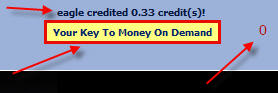
The image above shows the right hand side of your surf bar. On top of the members text link is your username and current credits earned per view. Of course that increases each 20 sites, see surf ratio's above.
Members text link has a yellow background bordered with red to highlight. Clicking the link will earn you text credits. As you can see the timer has counted down to zero. When at zero, the surf images appear on the surf bar as shown previously. Your timer decreases every 20 pages as your surf ratio increases until your max for the day has been reached. See top of page for details.
|
|
|